VLC Desktop 3.0 User Documentation¶
Welcome to the User Documentation of VLC media player, the free and open source application that plays everything and run on all platforms.
This document is focus on the Desktop version of VLC, which includes the following platforms:
Microsoft Windows
Apple macOS
Linux distributions
For more general information about VLC or VideoLAN organization, or to access other plaforms documentation, go to the General Documentation.
Sections¶
To get the most out of the VLC media player, start by reviewing a few introductory topics below;
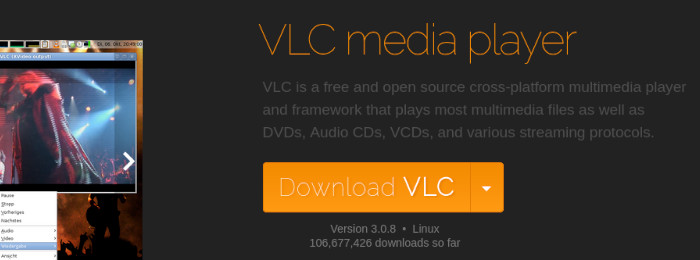
- Getting Started
Quickly find, install and use VLC on your favorite platform.
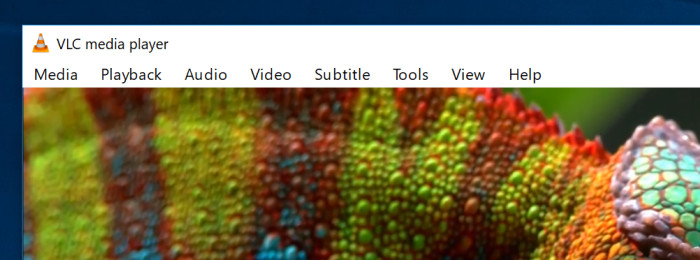
- Basic Usage
Introduction to the most common uses of VLC.
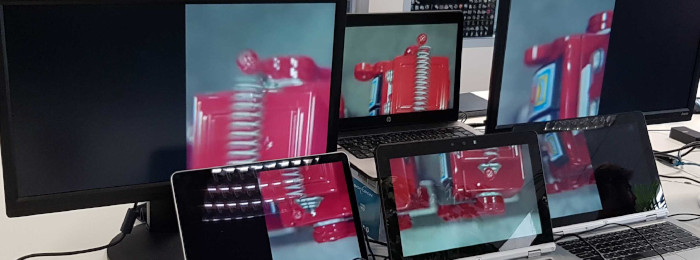
- Advanced Usage
Harder, better, faster, stronger VLC scenarios.
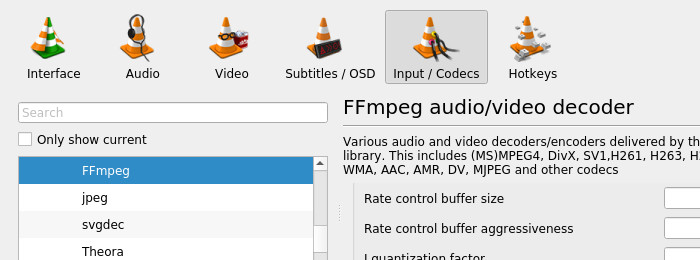
- Reference Manual
An (almost) exhaustive description of VLC features and modules

- Add-ons
Find third-party software programs for additional features and abilities.

- FAQ & Support
All the help you need on VLC.
- Glossary
Definitions for terms used in VLC and this documentation.