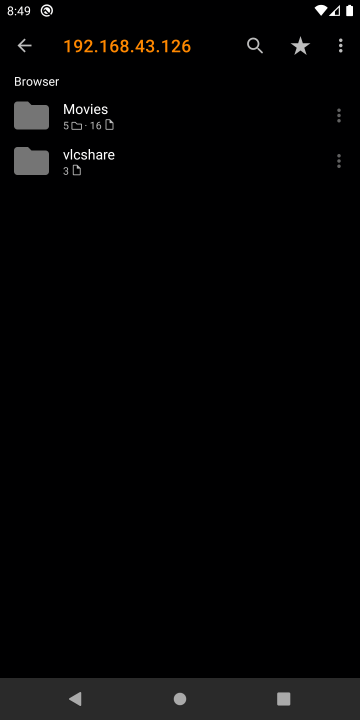Local Network¶
VLC for Android supports many local network protocols. With help of this feature you can easily browse your network storage and stream media files over local network. If your device is connected to a local network and storage device on that network is visible then VLC for Android will automatically detect and show them below Local Network section. You can then just tap and browse like a local storage and play media. You can always add a local network manually by tapping on the floating + button. To setup using different network protocols see respective sections.
SMB¶
Tap on the floating + button, then tap on the drop-down menu at top-left corner and select SMB. A popup will open.
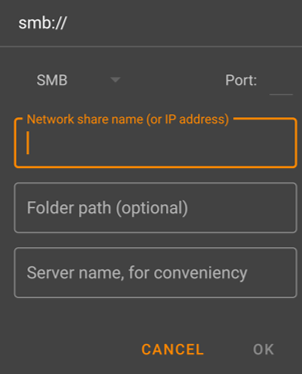
Fill the network details. You must fill Network share name(or IP address) at least. Tap OK to save the configuration.
The configuration will be added to the Favorite section. Tap on the configuration to connect.
If your SMB server is protected by a password you will be required to fill the credentials. Check Remember password to avoid filling every time you connect. Tap OK to connect.
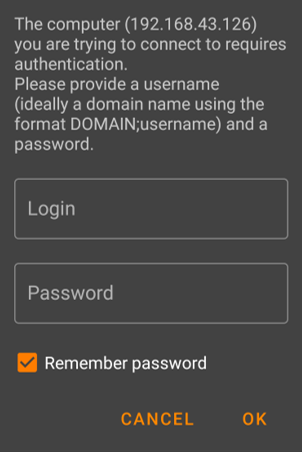
Now you could browse the local network as any other storage and play media. All video/audio player controls are available in this mode too. An example is shown below.