Browse¶
You can search your media files, storage media, and browse files on your local network. You can also mark folders and networks as favorite. Browse screen is shown in the screenshot below.
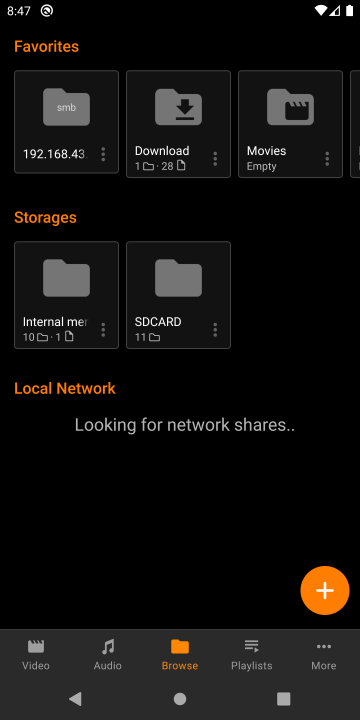
Favorites¶
In the Favorites section you can put your favorite folders and local networks for faster access. To mark a folder/network favorite, tap on Options () and then select
Add to favorites .
Storages¶
In the Storages section you can browse your internal memory as well as external memory card (if inserted). There are lots of options to easily search and manage your media files in storage media. You can always access all options by tapping on Options.
Search Media - Search your files and folders in the current list.
Add/Remove from favorites - Mark/Unmark the current folder as favorite.
Add to playlist - Add this folder(and subfolders) to existing/new playlist.
Show all files - Check to show all files(media and non-media).
Show hidden files - Check to show hidden files.
Refresh - Refresh the current list.